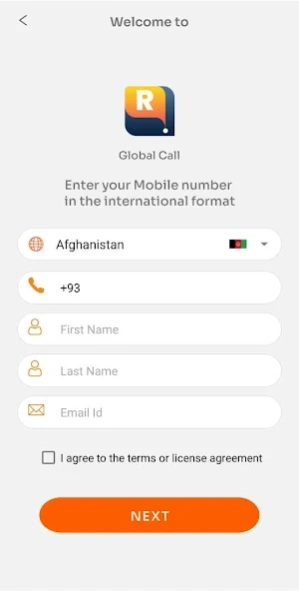Reliance Global Call 2.85
Free Version
Publisher Description
Reliance Global Call - Reliance Global Call is a premium international calling service
Reliance Global Call gives lowest calling rates and save money by choosing between an array of calling plans to suit your international calling needs
• Lowest Calling Rates: Our promise is to offer lowest call rates to call land lines and mobiles across the globe.
• App to App calling
• App to any mobile or phone number call
• Calling to any mobile or phone even when you don't have internet
• 24*7 Customer Support: Use the Report an Issue tab to inform us about a concern or get in touch via e-mail or Live Chat. We are available 24x7 at your service
• Share & earn - Now you may offer talktime to your RGC friend's with our Share & earn feature.
Save money by choosing between an array of calling plans to suit your international calling needs, Let these and several other features make your experience with Reliance Global Call.
About Reliance Global Call
Reliance Global Call is a free app for Android published in the Telephony list of apps, part of Communications.
The company that develops Reliance Global Call is Reliance Communications International. The latest version released by its developer is 2.85. This app was rated by 1 users of our site and has an average rating of 4.0.
To install Reliance Global Call on your Android device, just click the green Continue To App button above to start the installation process. The app is listed on our website since 2024-02-22 and was downloaded 68 times. We have already checked if the download link is safe, however for your own protection we recommend that you scan the downloaded app with your antivirus. Your antivirus may detect the Reliance Global Call as malware as malware if the download link to org.mmx is broken.
How to install Reliance Global Call on your Android device:
- Click on the Continue To App button on our website. This will redirect you to Google Play.
- Once the Reliance Global Call is shown in the Google Play listing of your Android device, you can start its download and installation. Tap on the Install button located below the search bar and to the right of the app icon.
- A pop-up window with the permissions required by Reliance Global Call will be shown. Click on Accept to continue the process.
- Reliance Global Call will be downloaded onto your device, displaying a progress. Once the download completes, the installation will start and you'll get a notification after the installation is finished.